The WMINA brand is Expanding!
WMINA7Radio - On-Air Storytime for Children Begins in June 2024
WMINA Welcomes Shadrach Publishing to its list of Services in May 2024
___________________________
March 1, 2024
______________________________
Question: You asked.....Can I listen to the WMINA7Radio station on Google Devices?
Our Answer...Maybe! It depends on the age and type of the device. Because WMINA7Radio is a digital station it can be found on the internet. But remember that WMINA is a part of the Live365 Network. Therefore, if you're having difficulty accessing the station try accessing Live 365 first and then search for us, WMINA7Radio.
____________________________
Question: How do I find WMINA7Radio on Tune-In?
On Mobile: Android: Simply download the Tune-In App from the Google Play Store.
The free TuneIn Radio app is available in the App Store for iPhone, iPod, and iPad. The app requires that your device run iOS 9.3 or later in order to install the latest version and receive updates. The TuneIn Radio Pro app is available for a one-time payment of $9.99, also from the app store. After you complete your download, then search for WMINA7Radio on the Android or Apple App.
On TV: Is there really a TuneIn TV app that lets you listen to the radio on a TV?
Our Answer: Yes, the Samsung Smart TV has access to the TuneIn TV app. Follow these instructions to install it on your Samsung Smart TV. Afterward, you should be able to listen to the radio on the Samsung TV.
How to: First, go to Smart Hub, then go to the Samsung Apps Store button. Navigate to the "Lifestyle" category and the TuneIn app will appear along with other similar apps, or search for TuneIn in the search box. After downloading the Tune In app then search for us, WMINA7Radio.
______________________________________________
Question: How do I find WMINA7Radio on Roku TV -
Our Answer: (Note you must first download the Network: Live365) This is the network our station [WMINA7Radio] is affiliated with.
- Press the Home button on your Roku remote.
- Scroll and select Streaming Channels to open the Channel Store.
- Enter the Live365 keyword in the Search Channels field to find it.
- Select Add Channel to install the Live365 Channel on your Roku device.
- If you have a Roku account PIN, you will be required to enter it.
After adding the network Live 365 then search for our channel WMINA7Radio.
______________________________________________
January 27, 2024
 Today's Listening Tip:
Today's Listening Tip:______________________________
Question: You asked.....Can I listen to the WMINA7Radio station on Alexa?
Our Answer...Yes!
(1) But first you must ask Alexa to "turn on the Live 365 Skill." (Live 365 is the Channel server that allows WMINA7 to reach our listeners)
(2) Then, ask Alexa to "play the WMINA7Radio station." After that, the station should start to play. It's working for 11 people who have tried these instructions.
Please let us know if it's working for you. Blessings to you.
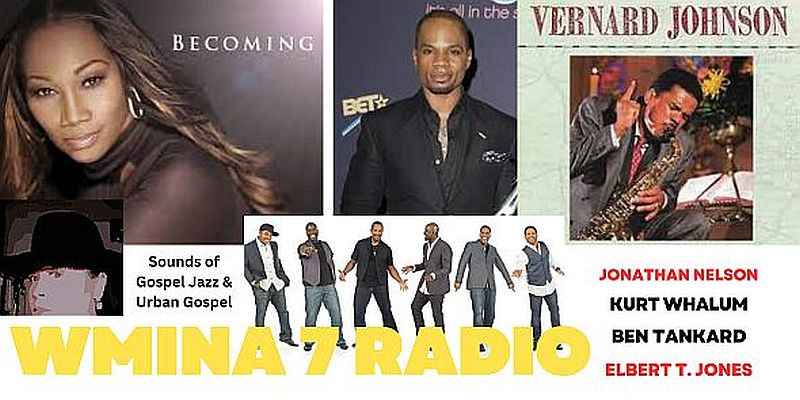



No comments:
Post a Comment